Stereo System Network Setup download for android 4.2 (Jelly Bean)
APK file Network Setup 1.0.2 compatible with Android 4.2By using this application, such as SSID input and setup in browser are not necessary and you can easily connect the stereo system to your home wireless network.
The procedure to use Network Setup.
1. Connect your Android deivce to your home wireless network.
(Check the password for the home wireless network.)
2. Turn the stereo system on, and enter NET SETUP mode.
3. Start this app.
4. Enter the password for the home wireless network.
5. Complete the setup when "SUCCESS" is displayed on the stereo system.
Supported devices are as follows.
[Supported devices]
SC-NE3, SC-NE5
(As of April 1st, 2013)
For information on using this app, compatible models and feature or any trouble about this app, please visit the following support page.
http://panasonic.jp/support/global/cs/audio/app/network_setup/android/index.html
Please understand that we will not be able to contact you directly even if you use the “Email Developer” link.
- Improve usability.
- LicenseFree
- File nameNetwork Setup
- File Version1.0.2
- Package namecom.panasonic.avc.diga.networksetup
- Size676 KB
- Uploaded2018/29/08
- Android4.0 or later
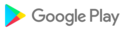
- CategoryEntertainment
- Tagpanasonic
- DeveloperPanasonic Corporation
- Developer sitehttp://panasonic.jp/support/global/cs/tv/vremote2/android/index.html
- Developer emailhome_av_feedback@gg.jp.panasonic.com
- md5 hash23b912d2d597d53a5dedd0098ec6dea1
- Architecture-
- Permissionsshow (6)